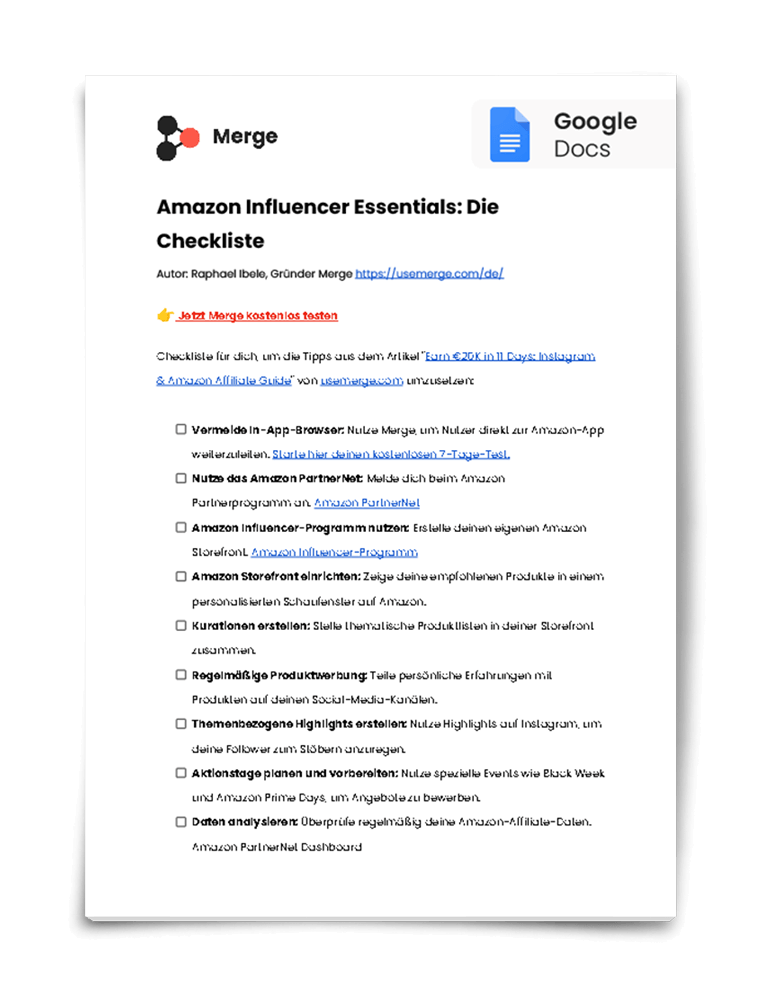Fast geschafft!
Gib deinen Namen und deine E-Mail-Adresse ein, um die "Amazon Influencer Essentials Checkliste" mit Links zu den wichtigsten Ressourcen zu erhalten.
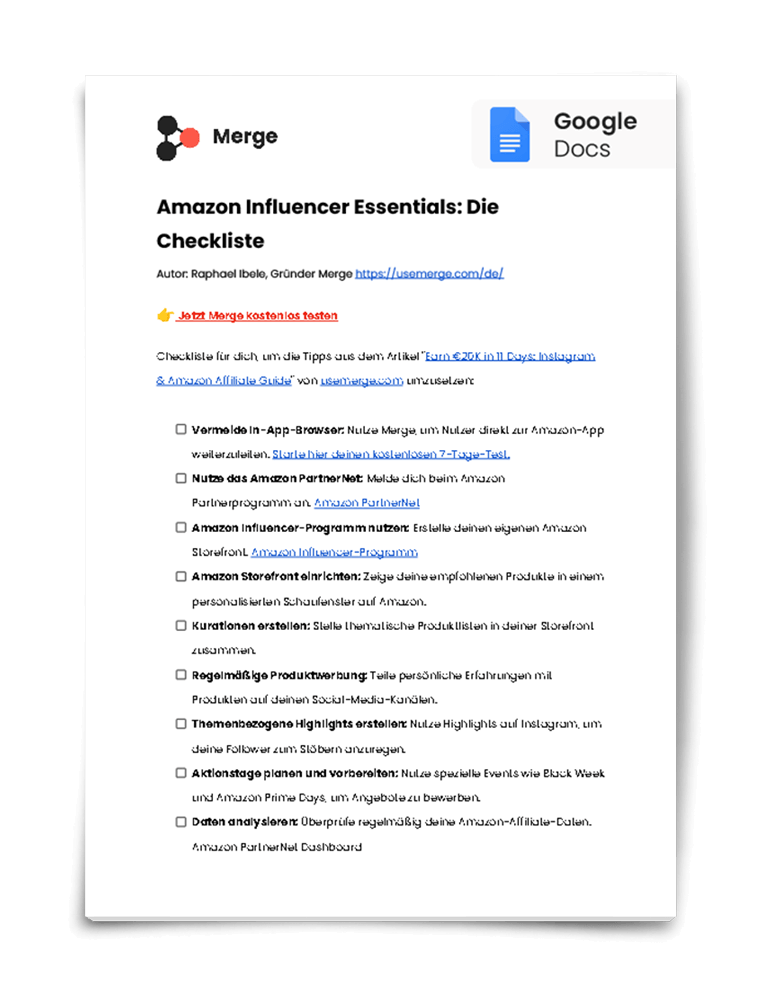
❗Our server provider is currently experiencing a fault. Sorry for the problem.
You probably know this too. You link Amazon products and people click on them like crazy. But you don’t earn a cent. Why is that? Find out in this article.
Imagine you could increase your income four to eight times over with Amazon Affiliate. Starting tomorrow and without investing any more work.
Sounds too good to be true? Not for Mom Blogger Selina (17k followers). In June, she still earned 290 euros. In June already over €2,000. In November €8,000. Not including bonus payments!
And the best thing? She didn’t have any more work to do.
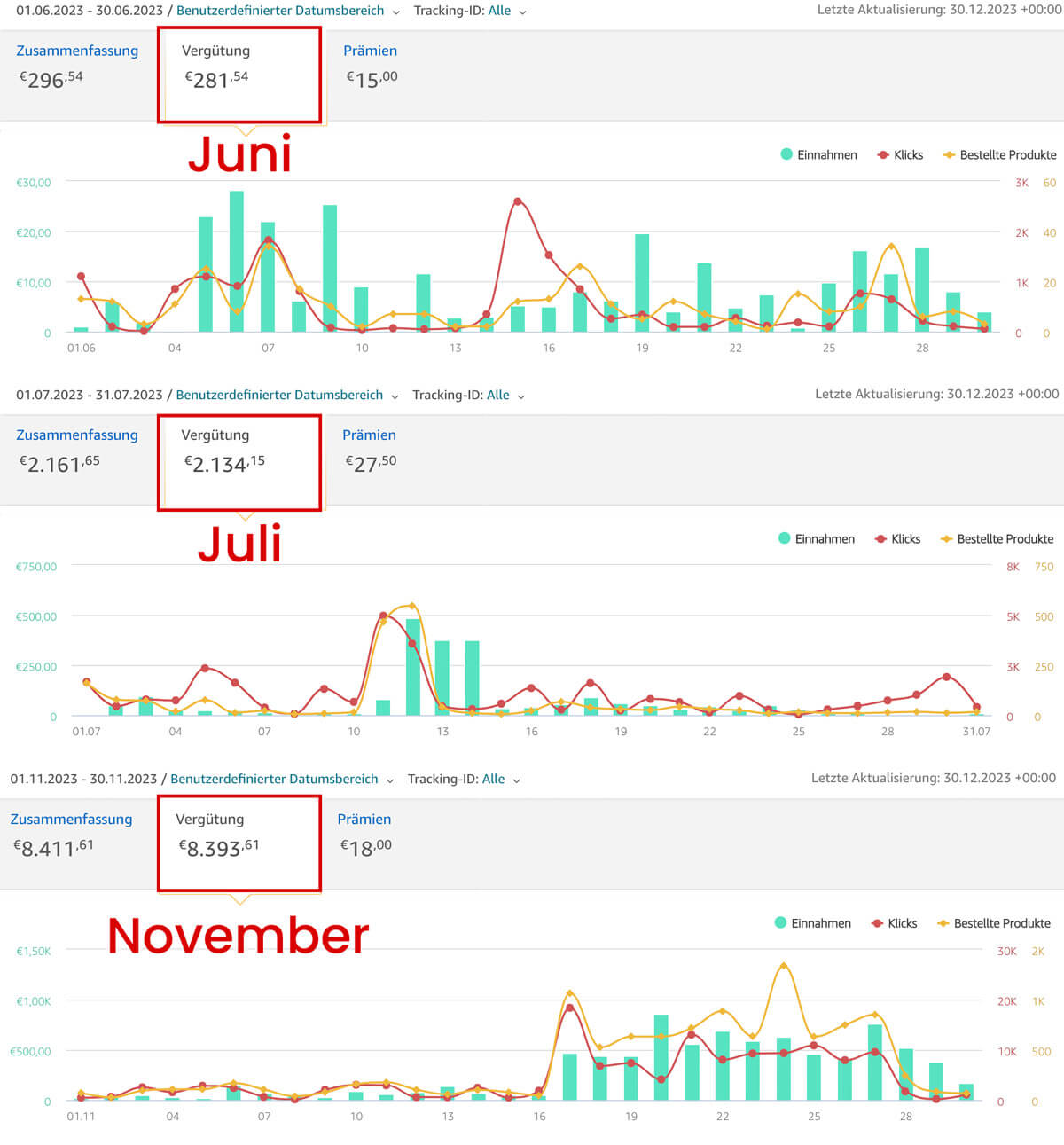
Here you can find all the details about Selina’s success. Case study.
How did Selina do it? And how can you earn commissions like this with Amazon?
In this article, we reveal the secrets and strategies that have helped Selina and other influencers to increase their commissions like this. Because this example is not an isolated case.
Get my checklist below to have a simple step by step guide.
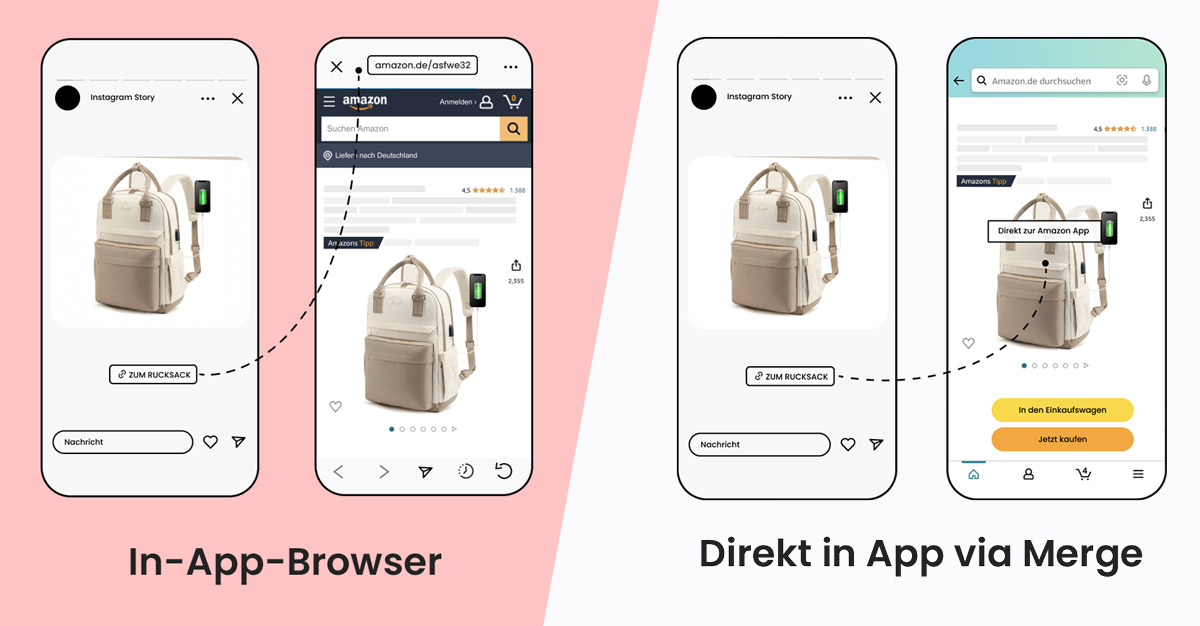
You probably know the situation: you click on a link in Instagram and an in-app browser opens. That’s right, the one that nobody likes and closes immediately.
Now comes the most important insight from the whole article: Closing the browser has one major disadvantage. The cookie that tracks that the visitor came from you no longer tracks. This means that for 99% of clicks, no sales are made to you and you therefore receive no commission.
The solution? Right, direct them straight to the app. With Merge, you can direct users straight to the Amazon app. And that has several advantages:
How can I create deep links?
It’s simple: use the Merge tool. Copy your affiliate link from Amazon as usual. Paste it into Merge and create a deep link. Share this link. That’s it.
Does Amazon allow this?
Absolutely! In fact, Amazon wants you to use it because Amazon also benefits from more sales. We have been officially recommended by Amazon.
My goal was to build a tool with a brilliant interface that is easy to understand and has the most essential features for app marketers. So easy that you don't need any onboarding. Enjoy!
Raphael Ibele - Founder of Merge, Marketer
Start a free trial with Merge and create Deep Links. You can expect results within 1-2 days. For sure (because Germany 
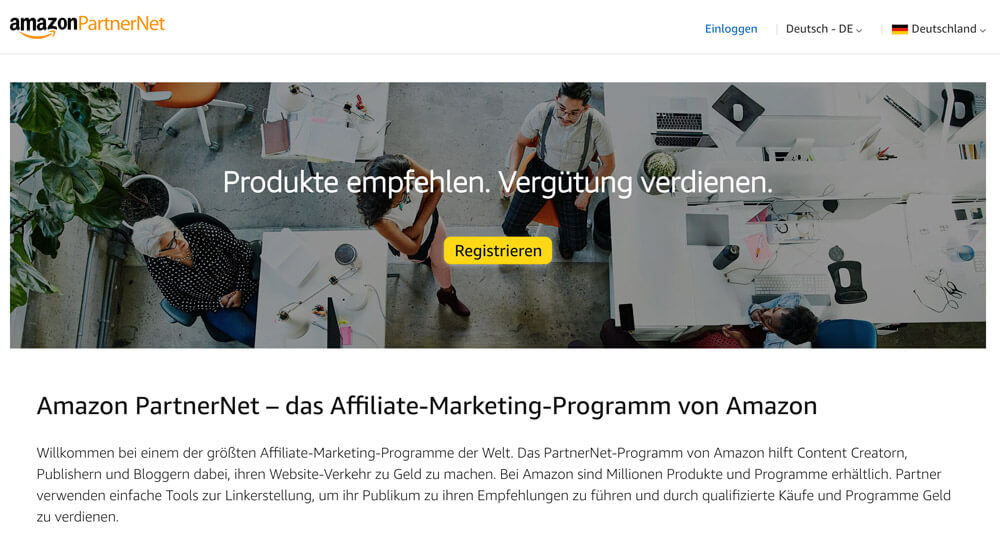
Amazon PartnerNet is the official affiliate program of Amazon. It enables influencers, publishers and website operators to earn money by placing affiliate links. If someone makes a purchase via these links, the affiliate receives a commission.
The amount of commission depends on the respective product category. The PartnerNet offers access to a huge product portfolio and enables a direct connection to Amazon.
With the Amazon affiliate program, you keep every commission earned, without any deductions. The prerequisite is, of course, that you use deep links.
You also have the opportunity to gain access to exclusive and very attractive bonus payments. More on this in the “Amazon Influencer Program” section.
Our recommendation – and how the most successful Amazon influencers do it: If you opt for the Amazon Partner Network (with deep linking from Merge), your work will be fully remunerated.
You receive the full commission without any deductions and get the chance to receive high bonus payments from Amazon itself. Now let’s take a closer look at what I mean by that.

The Amazon Influencer Program is a partnership specifically designed for influencers and creators.
You have the opportunity to create your own shop (Amazon Storefront) and curations (grouping of products). Concrete examples can be found below.
In addition, you get access to exclusive information and bonus payments.
Absolutely. The programs complement each other perfectly.
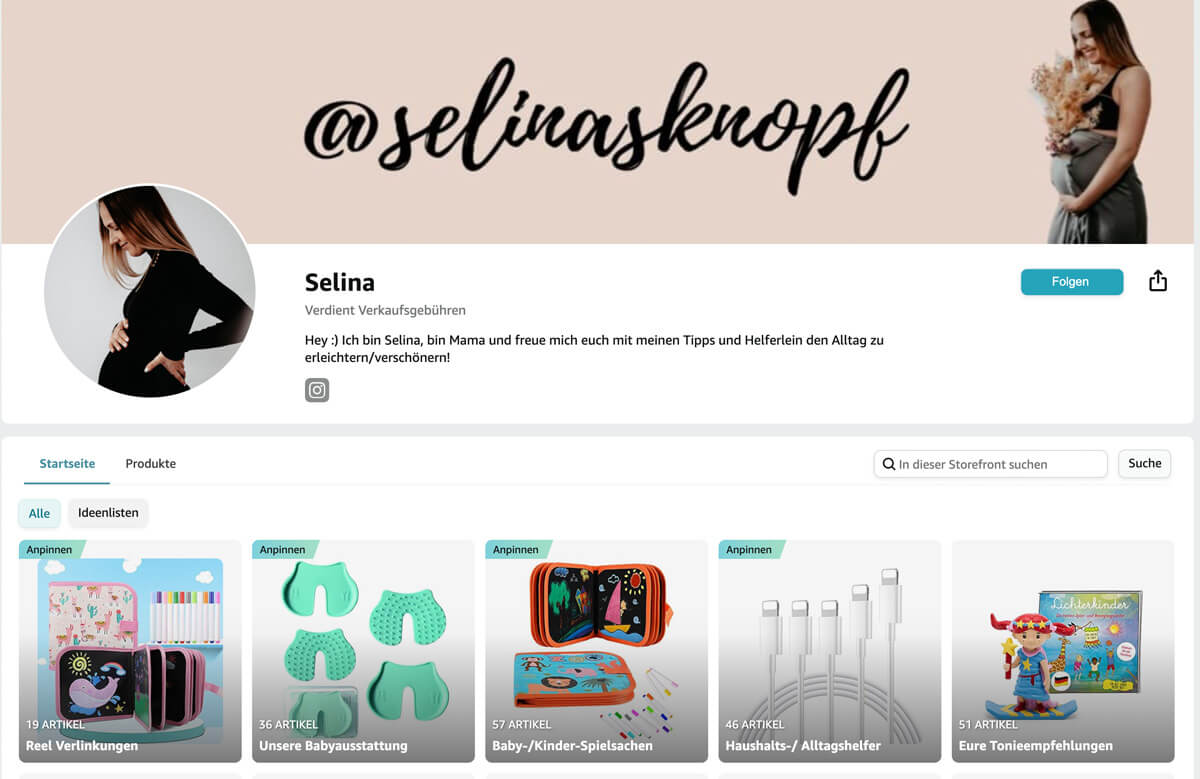
An Amazon Storefront is like a personalized display window on Amazon for you as an influencer, where you can showcase your favorite and recommended products.
This customizable page allows you to highlight your selected products in an appealing way, tailored to your target audience.
You can choose between Idea Lists and Posts (Photo or Video).
These are collections of products you want to recommend to your followers. You can select products that meet certain criteria or themes and present them in an organized list.
These lists make it easier for your followers to browse products by specific interests or needs, such as:
Here, you can highlight individual products or a group of products through visual media like photos or videos. Photos and videos offer a more dynamic and engaging way to present products.
For example, you can demonstrate a product in action, highlight its benefits, or explain why you recommend it.
This type of content can be particularly effective in creating a personal connection with your followers and emphasizing the unique features of the products.
Both options offer you as an influencer different ways to showcase your recommended products and inspire your followers to make purchases.
Personalized Branding: You can design your Storefront to reflect your personal brand and style. This sets you apart from other sellers on Amazon.
Increased Visibility for Recommendations: A well-organized Storefront allows you to present your recommended products more effectively. This increases the likelihood that your followers will browse and purchase these products. Followers can search through your Storefront. You can pin popular content and create curations. More on this shortly.
Clear Product Categorization: You can organize your Storefront so that your followers can easily find what they often ask and search for.
Highlight Popular Products: You can showcase your most recommended or popular products on the homepage of your Storefront.
Offer Variety: Provide a wide range of different themes. This encourages followers to browse, much like in an online shop, and increases the likelihood that they will make a purchase through you.
Again, it’s crucial to link your Storefront as a deep link.
Utilize these tips to enhance the effectiveness of your Amazon Storefront, making it a more powerful tool for your brand and increasing the engagement and purchasing activity of your followers.

Curations are product lists compiled by you to offer an even deeper dive into research. These are presented at the top of your Storefront. The number is limited to 10 curators. Choose carefully!
Do I earn full commission for linking my Storefront and Curations (Does Amazon count it as “Direct Qualified Purchases”)?
Yes, this is confirmed by our own evaluations.
Think about when you will introduce and recommend certain products. For instance, if you know you’ll be cooking tomorrow and using an air fryer, you can mention it.
Commit to actively showing and recommending specific products.
Recommendations work best when you are 100% convinced of a product, being a user yourself. Share your experience openly and honestly with your community and recommend the products you love. Here are a few ideas:
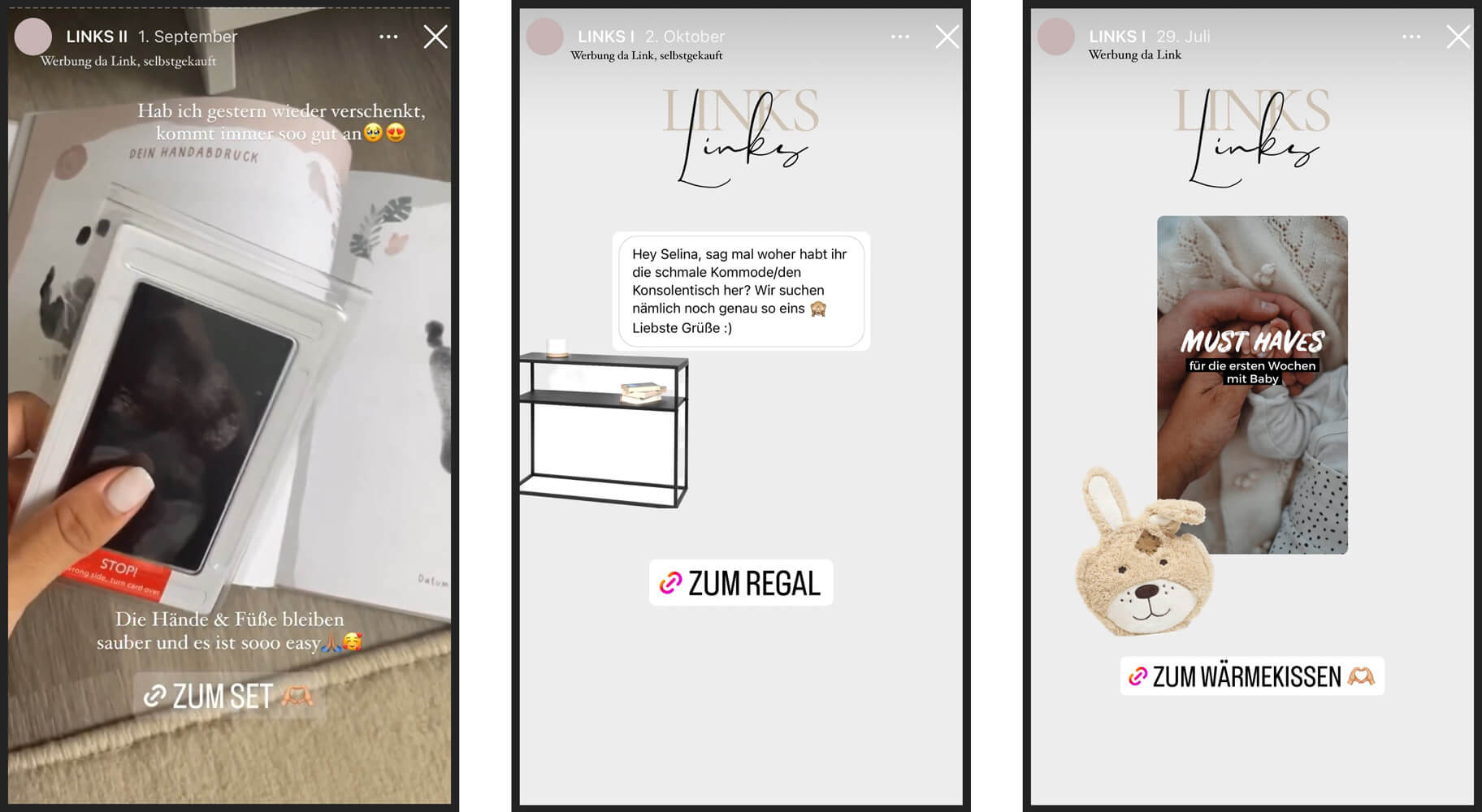
Your community trusts your opinion. It’s easy with your own products because you can convey that authentically.
However, do not underestimate the gratitude for researching and recommending popular products.
Actively look for products that are on offer, those you use yourself, or those that you know are very popular. Let your creativity run wild, as long as it fits your community.
Pro-Tip: Actively ask your community about products that are very popular with them or those they have on their wishlist and will buy.
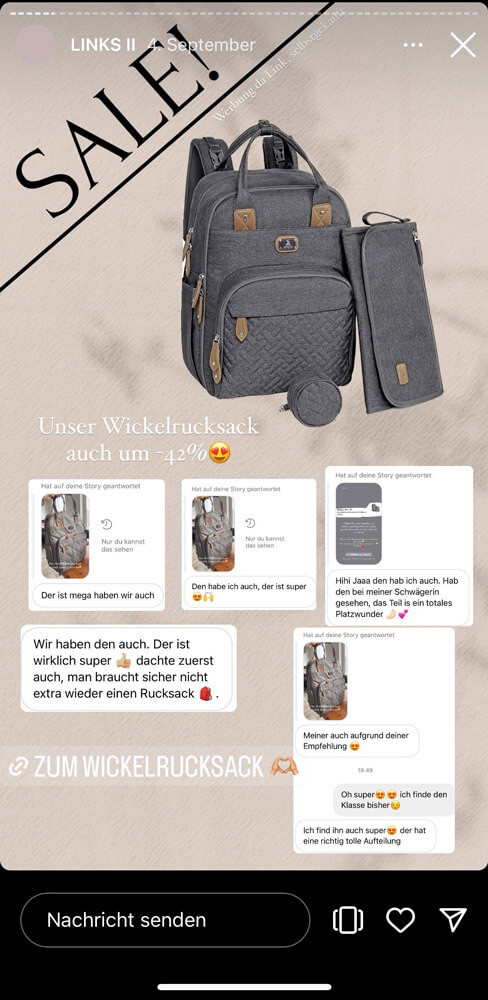
Do you often get feedback on the products you’ve recommended? Know that some of your followers have ordered your products? Perfect!
Actively seek feedback on these products. Make screenshots.
Now you have the perfect setup for a story in which you can really push the previously recommended product with feedback from the community.
You surely know this problem: a birthday or Christmas is coming up, and you don’t know what to give.
Easy, your chance! Create curations with gift ideas for your community, suitable for different occasions, age groups, genders, friends, and family members.
Do you want to benefit passively from your recommendations? Then pay attention! Create structured, clear highlights.
Use these to encourage your community to browse. This way, you can get additional sales without extra effort.
Think in detail about how to prepare everything before creating it. Make sure that users keep coming back when they need inspiration. Ensure that the highlights are immediately understood.
Of course, you don’t have to plaster everything with Amazon links, but can integrate them naturally. Your goal should be to become a source of Amazon product ideas.
Examples of suitable highlights:
Tip: With Merge, you can edit links retrospectively. Finally, no more error pages in the highlights 🙂
Here’s how it works: If a product is no longer available or sold out, you can simply change the product behind the Merge link. You don’t have to make a new story or delete the story from the highlights. Start your free 7-days free trial with Merge now.
You know those days too: Black Week & Amazon Prime Days. When Amazon really starts drumming up business, it’s all about “DISCOUNTS”.
Your followers have their wishlists filled to the brim and are just waiting to buy the products. This is your chance to really clean up.
Here are tips from influencer Selina:

If you want to approach your Amazon affiliate business ambitiously, you should regularly analyze your numbers and data.
Regularly check your dashboard on Amazon.
Then you should use these insights for your further promotion.
Tip: Download your data as Excel or CSV and analyze these trends. Pivot tables can help you with the analysis. This way, you can also see your real revenue that you have generated for Amazon. This shows you whether you have crossed thresholds for larger commissions through the Amazon Affiliate Program or are just about to.
Carry out the following steps:
1. Log into PartnerNet. Select “Reports” and “Earnings Overview”.
2. Click on “Download Report”.
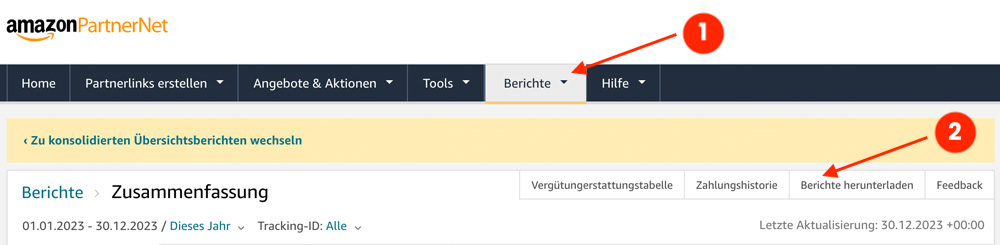
3. A pop-up will open. Now select the reporting period. For example, last month.
4. Choose the format.
5. Create the report. A new line will be created under “Available Reports”. It may take a few minutes for the status to change to “Download”.
6. Then you can download the report.
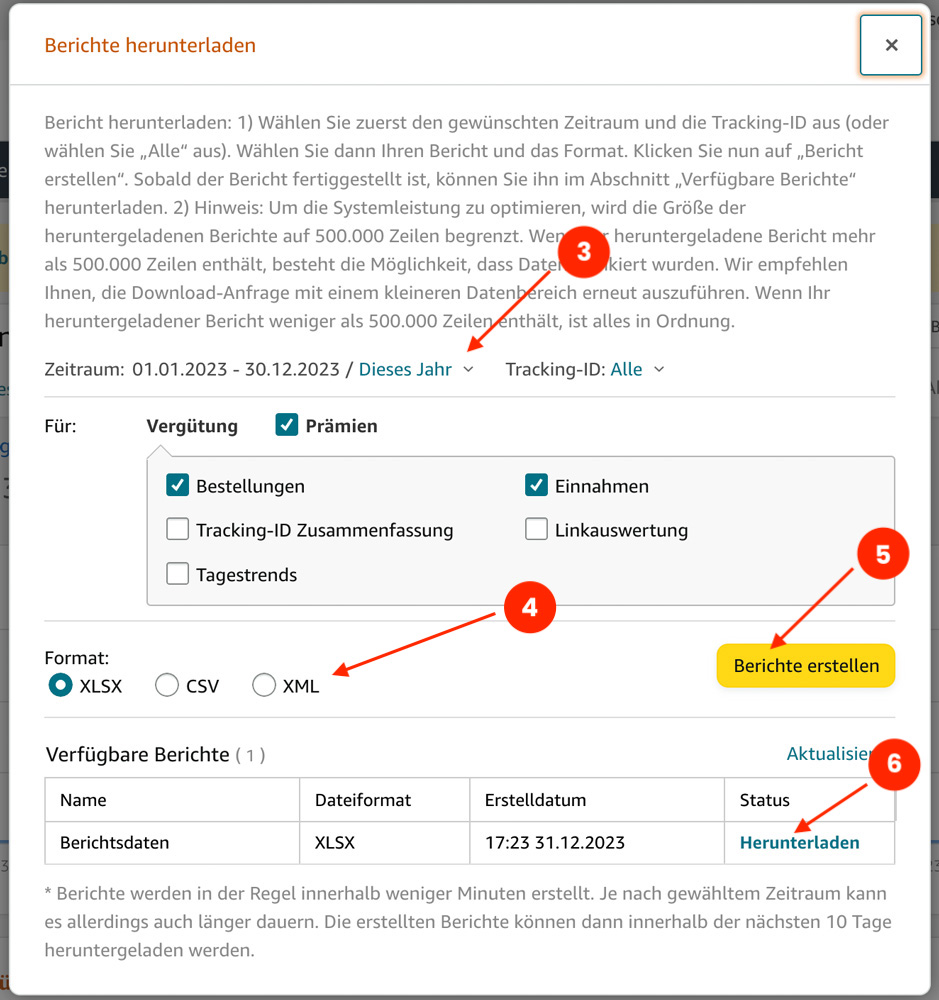
You can now open the report in Excel or Google Sheets. Create a pivot table to perform more detailed analyses. It’s best to watch a video on pivot tables for this.
Pro-Tip: If you have a Chat-GPT Premium account, you can upload and analyze the table there.
With the tips from this article, you are well-prepared to increase your Amazon earnings. You probably know the quote, “Revenue comes from implementation.”
Therefore, my appeal to you: Mere knowledge is useless if you do not implement it. Go through the article again, write down your to-dos, and start implementing.
Here again the most important points:
Send me your feedback on how your commission is developing.
Did you like the article? Save the article.
You know at least one person who will also benefit from the article! Feel free to share the post with friends and acquaintances.
Start a free trial with Merge and create Deep Links. You can expect results within 1-2 days. For sure (because Germany 
Use Cases
Convert
Drive more App-Dowloads
Engange
Drive more App-Dowloads
Support
Drive more App-Dowloads
Fast geschafft!
Gib deinen Namen und deine E-Mail-Adresse ein, um die "Amazon Influencer Essentials Checkliste" mit Links zu den wichtigsten Ressourcen zu erhalten.